Log In Instructions


Know Before You Go
Accessing the Platform:
To access the virtual conference, go to: http://mimh.configio.com/
Once logged in:
Click on Account and from the drop-down menu click on My Account.

Under Upcoming click on the Join button next to ADC 2021.
![]()
This will bring you to the ADC 2021 conference lobby.
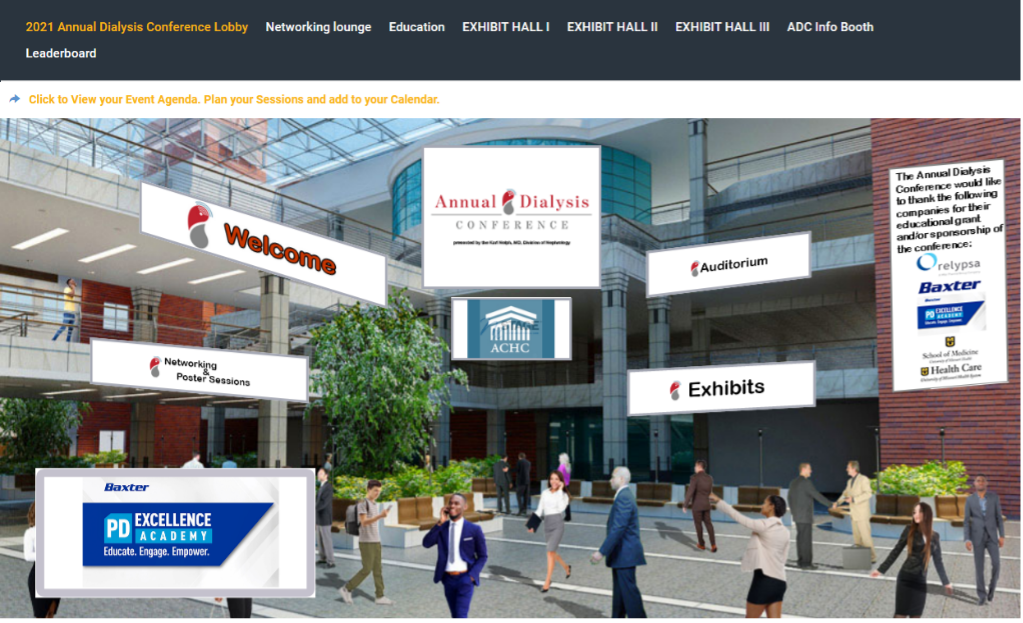
There are four main sections of the platform:
Lobby – here you can chat with fellow attendees or find your way to other areas of the virtual platform.
Webcast Auditorium – here is where you will find all the sessions, their titles, descriptions, and presenters. Just prior to a session starting, you will see a button that says ‘Attend Webcast’ which will open up a new window for the session. If you missed a session or want to go back and view it again, you can also access the webcast videos on-demand which become available in the days following the original time.
Networking Lounge – this is another great place to chat with your fellow attendees, either as a group, or 1:1. We will be employing a special software for the lounge that works best with the Chrome browser if you would like to take advantage of all the features. Just put in your name when you enter and then click on any open seat to be video chatting with all those at your table.
Networking Lounge hours are as follows:
| Friday, March 5
9 – 10 am CST 4:30 – 6 pm CST
|
Saturday, March 6
9 – 10 am CST 6 – 7 pm CST
|
Sunday March 7
9 – 10 am CST 6 – 7 pm CST
|
Exhibit Halls – explore all the exhibitors and their booths in the exhibit halls. You can watch videos that they have provided, download informational materials, and chat directly to someone from their company.
Exhibit Hall hours are as follows:
| Friday, March 5
8 – 10 am CST 12 – 12:30 pm CST 2 – 4 pm CST 6 – 8 pm CST
|
Saturday, March 6
8 – 10 am CST 12 – 12:30 pm CST 2 – 4 pm CST 6 – 8 pm CST
|
Sunday March 7
8 – 10 am CST 12 – 12:30 pm CST 2 – 4 pm CST
|
How to use the chat function:
Chat is available in each area of the event, as well as each exhibitor booth. You can chat to everyone in the room using text, or have private one-on-one text, audio, or video chat! Here’s how it works:
Chat to all – use the text bar at the bottom of the chat window to type a message. Simply hit send and your message will be public and visible to all.
TIP: To tag someone in your message simply use the @ symbol to search for their name. The chat will automatically populate names of those who are in the same chat.
Private text chat (1:1) – To have a private text conversation select the person you would like to chat with from the right-hand side of the screen. When you click their name a private message window will pop up. From here you can engage by text, audio, or video.
Audio & Video calls: To make a 1:1 audio or video call follow the steps above to pull up who you would like to connect with. Once you are in your private chat window you will be able to see a phone icon (voice only) and a video camera icon (video call). Click on the corresponding icon to initiate your call.
TIP: Use the group or private text chat to confirm someone has time and is ready to connect by phone or video.
Logging into the event ahead of time:
We recommend that you log in 24 hours before & look around the site ahead of the event starting. This will help you familiarize yourself with the different areas and help you get more comfortable before you are hopping on to join a webcast.
Prior to the event being available, you can also log into a demo site to click around and familiarize yourself with the site functionality as the functionality will be very similar, if not the same, for the event.
Click or copy the following link into your browser to access the demo site: www.virtualeventplace.com/demo
*If you are not already logged in, you will want to log in with your login information provided above.
Activities to be aware of:
Besides great content in the auditorium we have many activities planned for the conference. Just by attending you will be able earn points and win prizes, just click on the Leaderboard to see where you stand. The top 3 point earners will win prizes. Watch the session screens for details on prizes and where you can earn the most points at the conference.
This year we are featuring an exhibitor showcase on Saturday, March 6 from 2 to 4 pm, in the Showcase Lounge. Just click on Networking Lounge to find the Showcase Lounge. We will be giving away prizes randomly to those in attendance. You can also earn points by attending the Exhibitor Showcase.
On Sunday, March 7th in the Showcase Lounge we will have 3 presentations from 2 pm to 3 pm CST. Time for a New PD Catheter – Stephen Ash, MD, Empowerment Through Health Literacy – Cibele Pinto, PhD,and Dialysis is No Joke (But May Be a Laughing Matter) – Karyn Buxman, RN MSN.
Join in at the Networking Lounge to meet your colleagues and talk to presenters, some tables will be labeled so you may find them.
And don’t forget to view the posters, we have over 75 posters on a wide variety of topics.
Click Here to watch this short video with more details on the activities.
Where to go for help:
In the upper right corner of the platform, click on Helpdesk. There, you can find many frequently asked questions, as well as the contact phone number and email for support. Additionally, there is a chat box in the lower right corner of the platform that you can use during normal show hours for any additional issues you may have.
Accreditation:
After the conference is over all attendees will be sent an evaluation link. Click on the link, fill out what sessions you attended, evaluate each one, then click submit. Once you have submitted your evaluation, you will receive your certificate in a separate email.
After the conference:
All sessions will be recorded, so that after the conference, those archived videos will be available for you to watch anytime until the end of March 2021. You may also visit the exhibit booths and the posters, the only feature that will not be available is the networking lounge.
Thank you!:
A very grateful thank you to all of the attendees, exhibitors, sponsors, presenters and moderators that make this conference a highlight every year. We look forward to seeing you again in 2022.
You may download a PDF of these instructions at: https://



